Thursday, September 17, 2009
5:35 PM | Posted by
Shadi |
Edit Post
If you're worried about having problems upgrading to Windows 7, then maybe you should try Acronis True Image Home. The latest version 2010 is compatible with Windows 7, and allows you to restore a complete image of your hard drive at any time is, you can take an image from your hard drive before installing Windows 7, which could be restored if you have a problem .
The full version of Acronis True Image Home 2010 is $ 50, but no 30-day free trial so you can always sign up for trial on October 21 the day before the release of Windows 7 and uninstall it in November if no longer need ....
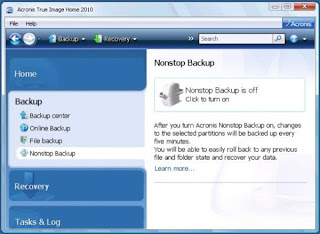
In addition to supporting the entire system, you can also choose to back up files or folders in particular. The software also lets you create bootable media for backup or recover the system using a CD or flash drive. If you only want to retrieve a few files from a backup, you can mount the backup file in a virtual drive and copy the same data using Windows Explorer.
The new software version adds some new features, including online backup which costs $ 4.95 per month for 25 GB or $ 8.90 per month for 50 GB, and no backup copies automatically scales up the changes every five minutes.
Source: CNET Crave
The full version of Acronis True Image Home 2010 is $ 50, but no 30-day free trial so you can always sign up for trial on October 21 the day before the release of Windows 7 and uninstall it in November if no longer need ....
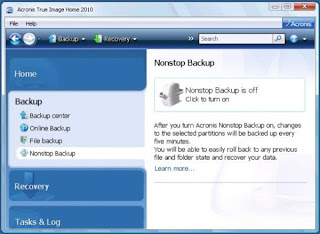
In addition to supporting the entire system, you can also choose to back up files or folders in particular. The software also lets you create bootable media for backup or recover the system using a CD or flash drive. If you only want to retrieve a few files from a backup, you can mount the backup file in a virtual drive and copy the same data using Windows Explorer.
The new software version adds some new features, including online backup which costs $ 4.95 per month for 25 GB or $ 8.90 per month for 50 GB, and no backup copies automatically scales up the changes every five minutes.
Source: CNET Crave
Subscribe to:
Post Comments (Atom)
Blog Archive
-
▼
2009
(28)
-
▼
September
(20)
- Ready Set Windows 7
- Microsoft Security Essentials
- How to Integrate Winamp With Windows 7 Taskbar
- How to create a partition in Windows 7
- What's New in Windows 7
- Windows 7 Hardware Compatibility List
- nVidia Graphics Driver Windows 7
- Windows 7 Beta Exams Registration
- Using Speech Recognition with Windows 7
- How to Use Windows 7 Touch
- Zune HD works well with Windows 7
- Acronis True Image 2010 is Compatible with Windows 7
- Microsoft Disables the AutoRun Feature
- Microsoft Asks Businesses to Scrap Windows XP
- Is iTunes fully compatible with Windows 7 ?
- How to change Windows 7 Logon Background ?
- How To Enable And Use Windows 7 Aero Features
- How to Get Windows 7 onto a Netbook?
- Windows 7 Networks and Homegroups
- Windows 7 update
-
▼
September
(20)
Labels
- Aero (1)
- iTunes (1)
- NetBook (1)
- Network (1)
- Touch Screen (1)
- Wallpaper (1)
- Windows 7 Features (4)
- Windows 7 How To? (4)
- Windows 7 Update (1)
- Zune (1)
0 comments:
Post a Comment