How is Blue Ray supported today?
- H.264 otherwise known as MPEG-4 Part 10.
- VC-1 a video codec that has was implemented by Microsoft in Windows Media Video 9 (WMV)
These codecs are largely available to other software, but are not part of the Windows 7 media player.
Nevertheless, there are other codecs that can be used that will allow media and audio to be played on the Windows media center. They allow movies, tv recordings, and audio to be played from a blue-ray disk. Here are three such options.
- Windows Media Player Plugins. There are three that can be used.
- Plugins which are utilities add or extend the built-in functionality of Windows Media Player.
- Skins which are Small programs that change the appearance of Windows Media Player.
- Visualizations allow you to view Windows Media Player in different way, but allowing you to listen to music and so on.
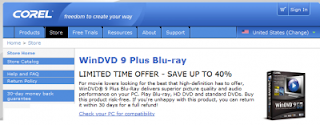
3. Cyberlink Powerdvd 9.

If you want to add the codecs, how can you tell what codecs are running on Windows 7 Media player? You can get this information from the sechnical support information window.
Start with the following: Open the Windows 7 Media Icon
Support:
Microsoft:
http://www.microsoft.com/windows/windowsmedia/player/plugins.aspx
Skins: http://www.microsoft.com/windows/windowsmedia/player/skins.aspx
Visualizations: http://www.microsoft.com/windows/windowsmedia/player/visualizations.aspx
Plug-ins: http://www.microsoft.com/windows/windowsmedia/player/plugins.aspx
Corel:
http://store.corel.com/webapp/wcs/stores/servlet/ProductDisplay?partNumber=OL_WD09PLBD&srcid=&pculicenseid=&promocode=0&trkid=CJ&countryCode=US&storeId=10302&catalogId=10103&langId=-1
Cyberlink:
http://www.cyberlink.com/
Blog Archive
Labels
- Aero (1)
- iTunes (1)
- NetBook (1)
- Network (1)
- Touch Screen (1)
- Wallpaper (1)
- Windows 7 Features (4)
- Windows 7 How To? (4)
- Windows 7 Update (1)
- Zune (1)



0 comments:
Post a Comment